LEAD: eLearning Education Across the District
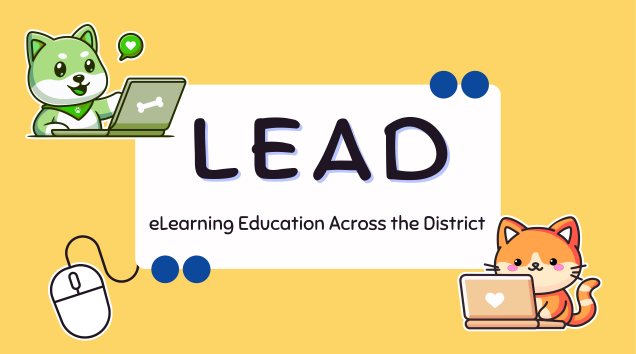
Overview
Seattle Colleges eLearning is excited to offer faculty paid professional development each year. Check out the offerings below and register for a LEAD training today!
If a LEAD training you want isn't available, you can sign up to get notified when it will be offered again.
For any help with registering, tracking your progress, or viewing your completed LEAD courses, you can watch this quick guide.
Current offerings
In this self-paced online course, participants will get an overview of our institution’s Learning Management System, Canvas. Through hands-on modules, participants will learn how to navigate Canvas, create content within a course shell, and effectively use core features, including: announcements, modules, calendar, Inbox, profile, files, homepage, and navigation menu. This course includes instruction on both the technical and pedagogical aspects of using Canvas to teach your courses, as well as how to make your content accessible.
- Completed fully online, asynchronously
- Takes approximately four to six hours and pays a $270 stipend
- Available starting October 10!
If planning to take a self-paced training (LEAD 100, 150, or 200), please note that you can only take one at a time.
The purpose of this training is to build an understanding of Artificial Intelligence (AI). Each module offers ideas for productive engagement with students and guidelines for responsible AI use.
You will be able to choose from eight topics (modules) that you can complete in any order: What is AI, How is AI being used, Limitations and sustainability of AI, Academic integrity, Create your own AI course policy, Anti-racist practices, Indigenous AI protocols, Integrate AI into assignments. To receive the stipend, complete at least four modules.
- Completed fully online, asynchronously
- Takes approximately six hours and pays a $270 stipend
- Available now!
If planning to take a self-paced training (LEAD 100, 150, or 200), please note that you can only take one at a time.
This self-paced online training will teach faculty how to use instructional tools in Canvas beyond the basics. Whether you're teaching fully online, hybrid, or in person, this training can take you to the next level of Canvas proficiency. An Instructional Designer in eLearning is available for questions and provides feedback on your submissions.
You will be able to choose from 8 topics (modules) that you can mix and match in any order: grade book, advanced grade book, discussions, assignments, quizzes, accessibility, student support, and student groups. To receive the stipend, complete at least four modules, including one required "Get Started" module.
- Completed fully online, asynchronously
- Takes approximately four to six hours and pays a $270 stipend
- Available now!
If planning to take a self-paced training (LEAD 100, 150, or 200), please note that you can only take one at a time.
In this workshop series, participants will learn to create advanced page designs in Canvas, including dropdown menus, eye-catching buttons, vibrant headers, and helpful, inclusive page layouts. Through three hands-on workshops, you will learn foundational HTML in Canvas and how to design dynamic pages that meet essential accessibility requirements.
No HTML experience? No problem. We'll guide you every step of the way. You can expect practice exercises, free-form experimentation, and time for Q&A. All sessions are facilitated by an Instructional Designer in eLearning. Spots are limited!
- Completed on Zoom, with three required sessions (times below)
- In-person option at South campus
- Takes approximately six hours total and pays a $270 stipend upon completion
- Meeting dates and times TBD
Get notified when this will be offered again.
In small facilitated groups, participants have the opportunity to engage with colleagues in a collaborative, guided peer review. Participants will both give and receive feedback and then plan adjustments in their chosen course based on peer input. Courses can be chosen from any modality The feedback process is structured and facilitated by an Instructional Designer in eLearning.
Please note, this process involves thoroughly reviewing two to three courses and preparing thoughtful feedback. In return, two to three colleagues will provide feedback on a course of your choice.
- Completed online: four required Zoom meetings + asynchronous work
- Takes approximately ten hours total and pays a $450 stipend
- Access to course design guide
- Available now!
In this online course, you'll have an opportunity to really dig into active learning with your colleagues and to explore how you may integrate it into your teaching practice.
All sessions are facilitated by an Instructional Designer in eLearning. We encourage folks from all disciplines to sign up!
- Completed on Zoom, with five required meetings (dates below)
- Takes approximately 10 hours total and pays a $450 stipend
- Meeting dates and times TBD
Get notified when this will be offered again.