Your Employee Directory Information
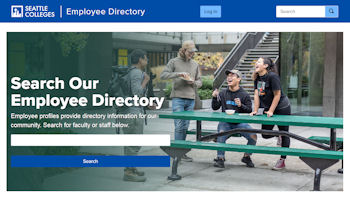 Employee Directory Profile
Employee Directory Profile
Every Seattle Colleges employee has an employee profile page in our online employee directory located at people.seattlecolleges.edu. Employee profile pages help students, faculty, staff, leadership, and the public find information about our instructors, staff, division affiliations, and program service providers on our campuses.
Employee directory listings include the following basic information:
- First and last name (Note: this information is pulled from ctcLink; if a preferred name is listed in ctcLink, that name will be used here.)
- Seattle Colleges email address
- job title (as listed by Human Resources)
- department
- campus (North, Central, South, or District)
As an employee, you can personalize your profile, adding as much or as little additional information as you like, including:
- photo
- pronouns
- office location
- phone number
- office hours
- personal statement including bio, degrees, CV, and/or resume
- Canvas profile
- Zoom profile
- LinkedIn social media profile
- Starfish profile
This step-by-step tutorial will guide you in personalizing your Seattle Colleges employee profile page. Follow the steps to edit your profile. This tutorial is also available as a PDF.
Selecting and Uploading a Profile Photo
You have the option to upload a photo, which can be helpful in identifying you to students and other employees. A “head-and-shoulders” style photo is recommended. The photo is automatically cropped to fit a square, but your uploaded original is not required to be square.
Each fall at Convocation, a professional photographer is hired to take profile photos of employees. A few weeks later, employees receive an email with instructions on how to obtain their photo. These photos are ideal for use on your employee profile page. You may also upload your own photo.
This step-by-step tutorial includes information about uploading a photo to your profile. This tutorial is also available as a PDF.
Tips for a Good Profile Photo
- The photo should be at least 350 by 350 pixels.
- A head-and-shoulders style photo is recommended.
- Remember, a professional look reinforces a strong image and reputation.
- Keep it simple. Elaborate backgrounds, pets, and props, such as flowers, can be distracting.
- Avoid handheld “selfies” as they often result in unusual proportions or portraits that appear too close.
- If you are using a smartphone, consider having someone take a head and shoulders portrait photo.
- Web cam photos can work, but they often appear to be too close, grainy, or distorted.
Examples
Ideal examples of head-and-shoulders photos are shown below. Note the placement and distance of the faces.

The head-and-shoulders image below left is ideal in framing and distance. The image below middle is a bit too close up. And the image below right is a bit too distant.
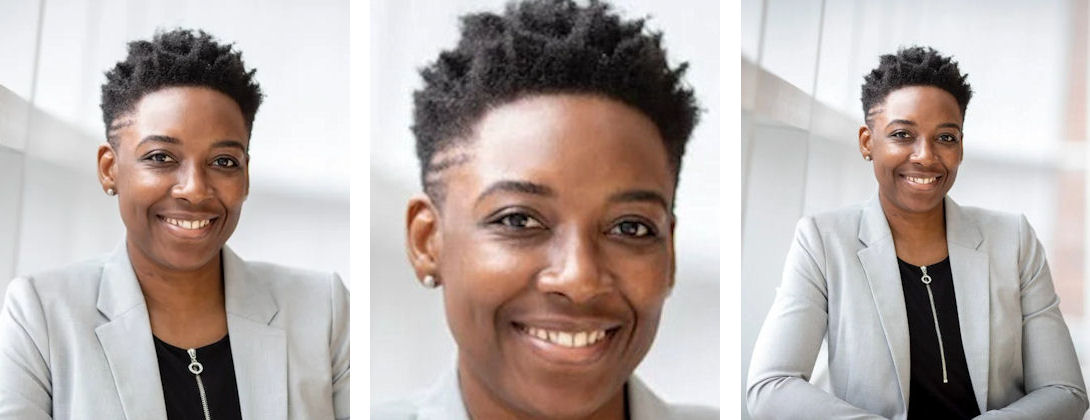
Note: Pursuant to Washington State RCW 42.56, directory information is provided for non-commercial purposes only. Any use of the information for commercial purposes is prohibited.