How to navigate chat
How to navigate LiveChat
Log-in https://my.livechatinc.com/home
When you're ready to accept chat change status to "ACCEPT CHATS"
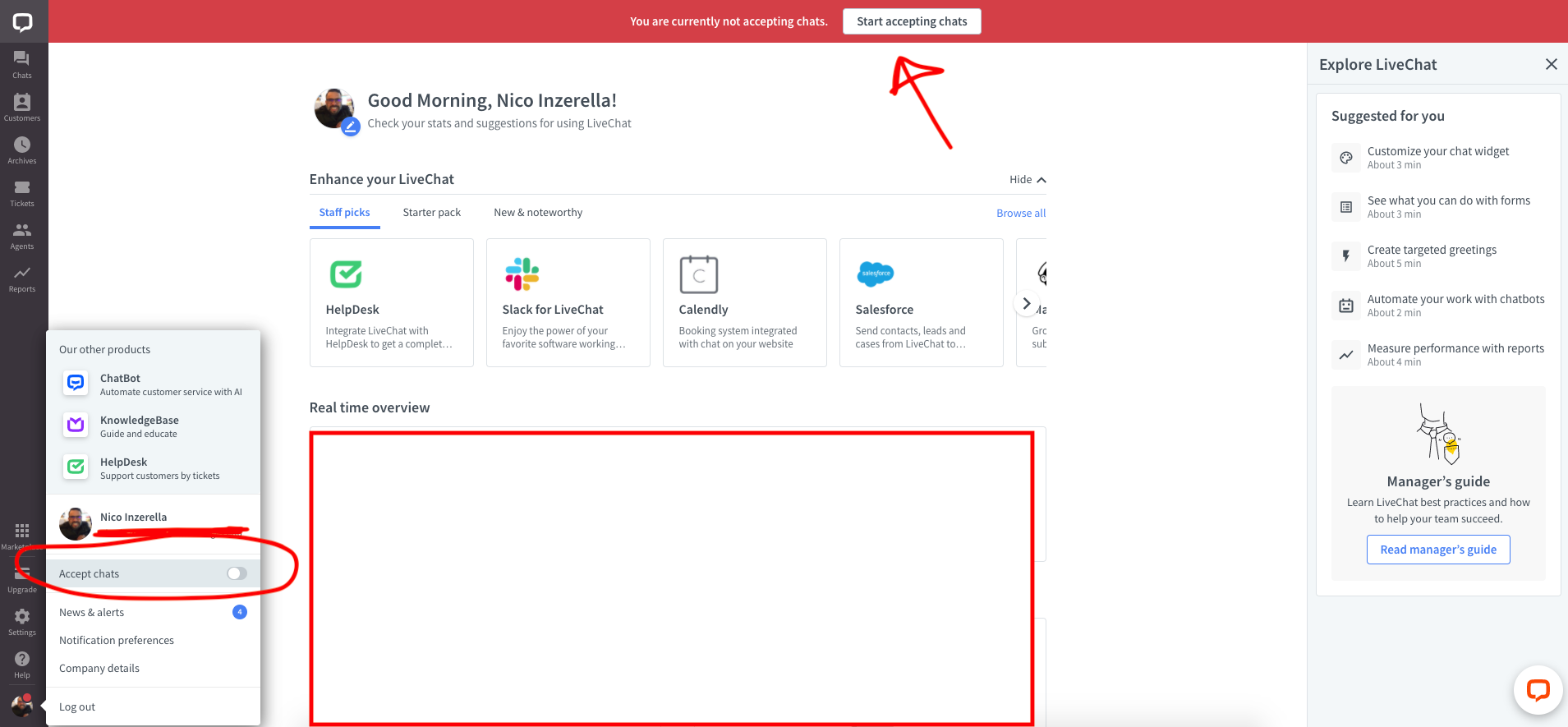
When an end-user is in the queue (initiates a chat) in the left tab you will see there is a new customer in queue. *There is also an audio notification.
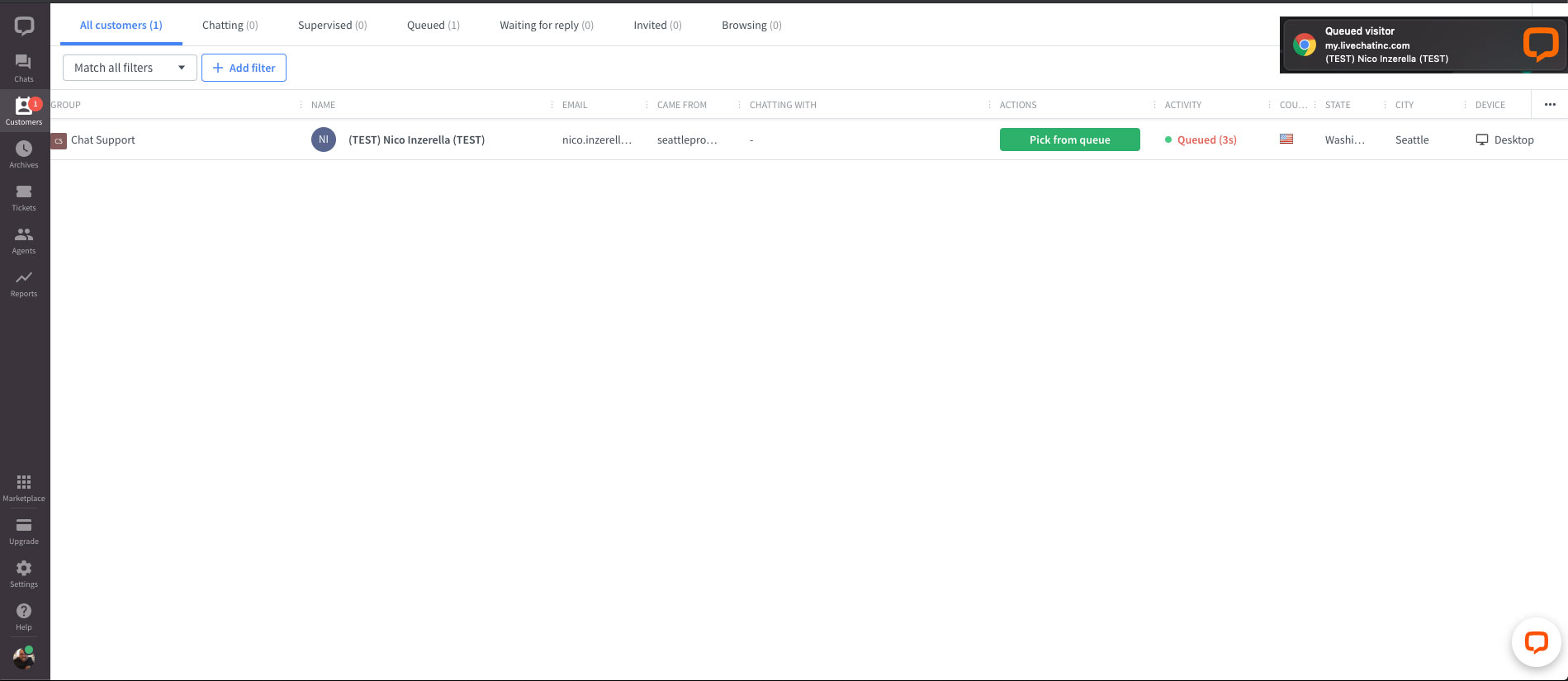
START CHAT
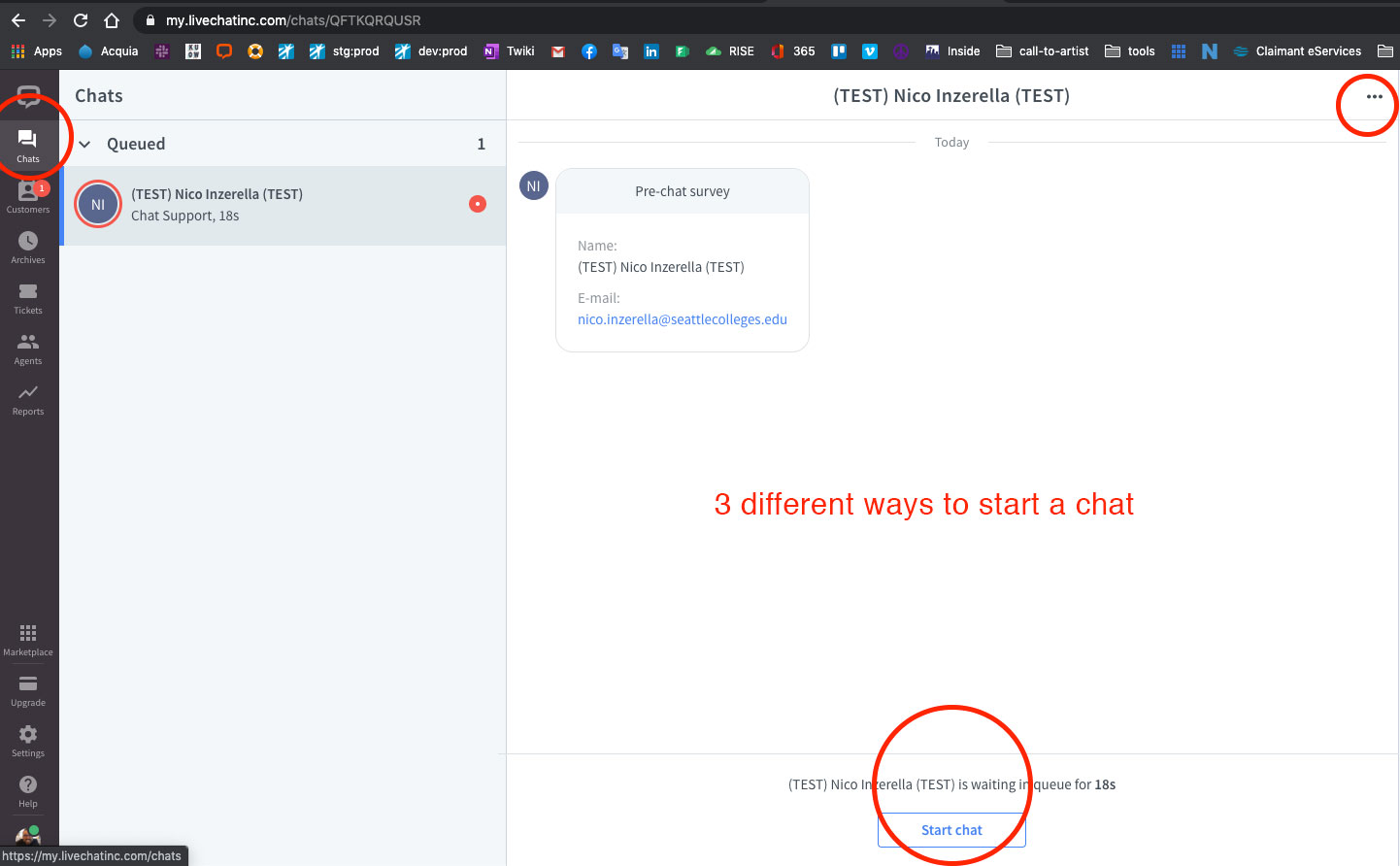
END CHAT when you're done with your customer.
Canned Responses
Settings > Agent tools > Canned responses
*make sure you have the correct "setup for group" name
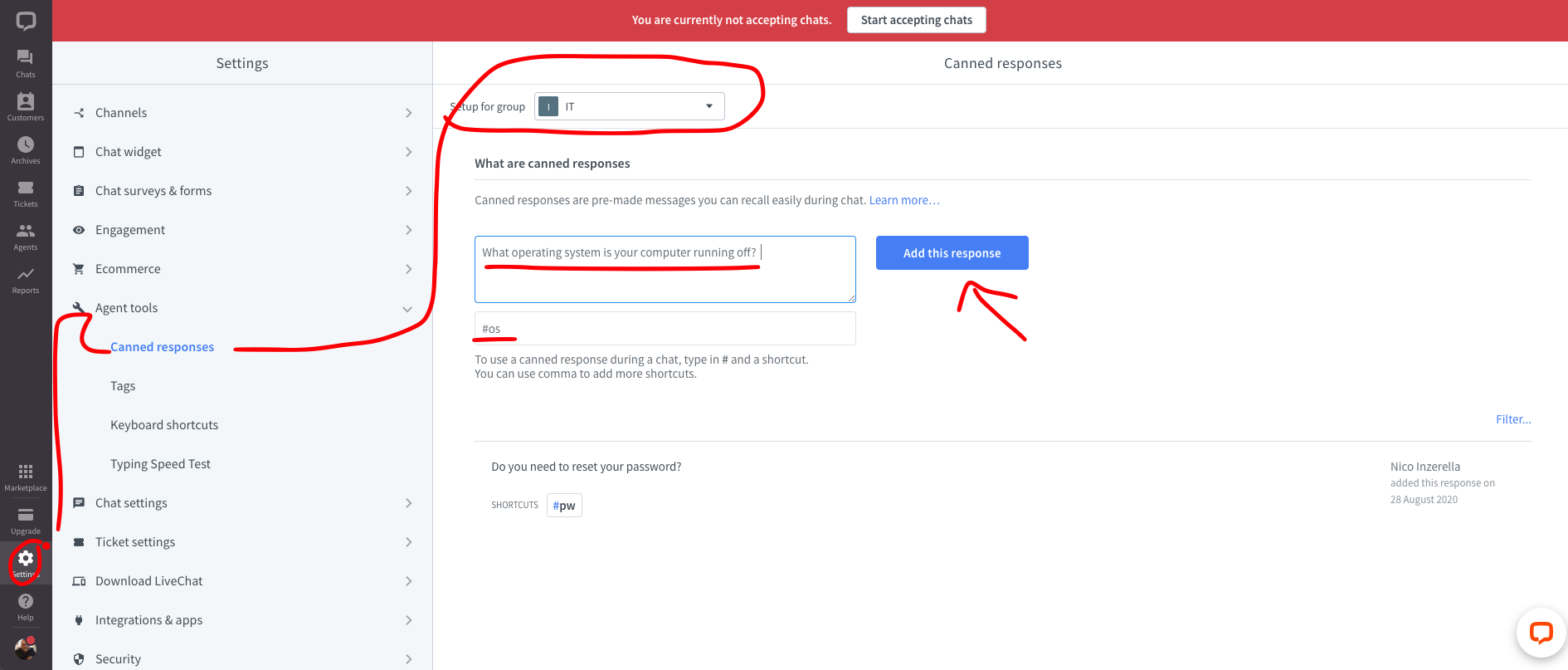
Note: It may be helpful if you stop accepting chats 10 min before you log-out because if someone is in your queue and you log-out they will be stuck in the queue. If you have a buffer period you can still clear the queue but no new chats will come in before you log-out.